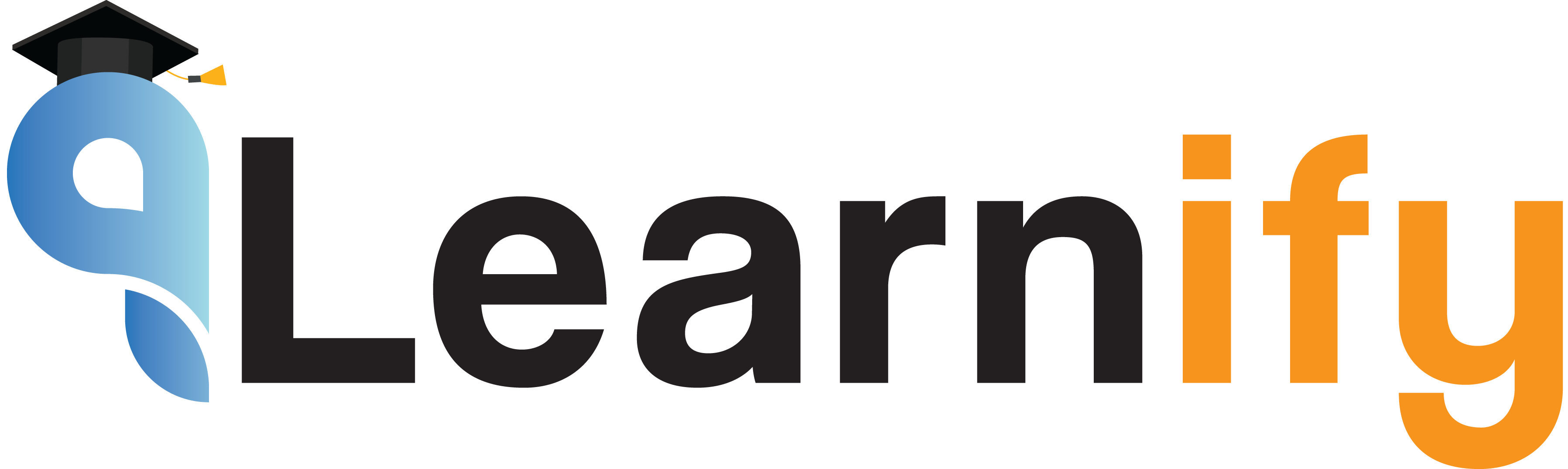CSI SAFE Foundation Design Professional Master Course
- (0 reviews)
$ 10

Engr SM Hedaetullah
B.Sc in Civil Engineering (RU)Building Design, CSI SAFE Course
Overview
- Lectures 74
- Quizzes 0
- Duration 5h 01min
- Skill level All Levels
- Language English
- Total Enrolled 2
- Assessments No
Course Description
In this course, you will learn CSI SAFE 2020 (Also any version can be used) software. In this modern world as an engineer, we design analysis and explore a structure by using software to enhance the best quality structure. Because of accurate results and analysis by CSI SAFE foundation/footing analysis and design software, we are able to take decisions properly to be the safe structure for this earth.
To design a safe & economical foundation/footing you need to learn CSI SAFE software properly from a professional engineer so that you can design a foundation/footing perfectly with minimum cost by considering maximum safety.
With my professional experience, I have created this course with a proper sequence of steps of topics so that you can understand and learn the proper way. Although the course is focused on CSI SAFE, the structural design concepts and steps are using ACI design code and ASCE loading code for references of parameters. The course focuses on the design practice and knowledge utilized on a professional level worldwide.
After completing this course you will get the following outcomes:
Will be able to design and analyze any foundation/footing perfectly.
Will be able to design and analyze any floor system perfectly.
Will be able to take the critical decision to design a safe foundation/footing.
Will be able to find out reinforcement detailing for footing and slabs
And Many more...
What will you get with this course?
Documents Used in Course
Single Foundation Thickness Calculation Excel Sheet
Isolated Footing Design Excel Sheet
Combined Footing Design Excel Sheet
Soil Sub-Grade Modulus Calculation Excel Sheet
Pile Capacity Calculation Excel Sheet
Number of Piles & Pile Cap Size Calculation Excel Sheet
Certification
Earn a Qlearnify certificate in CSI SAFE foundation design to enhance your professional skills.
CLICK HERE TO VIEW CERTIFICATE
Learning Outcomes
- Understanding Footing Layout
- Understanding about Materials Property
- Define Materials Property
- Understanding about Section Property
- Define Section Property
- Thickness Calculation using Excel
- Pile Capacity Calculation using Excel
- Number of Piles Calculation using Excel
- Soil Sub-Grade Modulus Property
- Define footing section
- Define Mass Source
- Define Load Pattern
- Modify Load Case
- Define Load Combination
- Modeling of foundation
- Load Calculation From Structure
- Assign Loads & Analysis
- Allowable Settlement Check
- Deformation Check
- Punching Shear Check
- Uplift Check
- Isolated Footing Design by Excel
- Combined Footing Design by Excel
- Pile Design by Excel
- Isolated Footing Design
- Combined Footing Design
- Strap Footing Design
- Raft/Mat Footing Design
- Pile Cap Design
- And Many More..
Curriculum
-
Introduction to CSI SAFE Software
-
Lesson 1. Download Course Materials
-
Lesson 2. Installing CSI SAFE 2020
-
Lesson 3. Introduction to CSI SAFE Software
-
Lesson 4. Discussion on CSI SAFE Interface
-
-
Learn CSI SAFE User Tools
-
Lesson 1. Basic Skills- New Model Initialization
-
Lesson 2. Basic Skills- Introduction to User Interface
-
Lesson 3. Basic Skills- Show or Hide Model Explorer
-
Lesson 4. Basic Skills- Add or Arrange New Windows
-
Lesson 5. Basic Skills- Show or Hide bounding plane
-
Lesson 6. Basic Skills- Modify Graphics Preferences
-
Lesson 7. Basic Skills- Modify Background Color
-
Lesson 8. Basic Skills- Modify Display Units
-
Lesson 9. Basic Skills- Modify Dimensioning System
-
Lesson 10. Basic Skills- Show or Hide Crosshairs
-
Lesson 11. Basic Skills- Add, Remove & Modify Tools Bar
-
Lesson 12. Basic Skills- Show or Hide Axis
-
Lesson 13. Basic Skills- Show or Hide Grid System
-
Lesson 14. Basic Skills- Start & Save a New Model
-
-
Learn to Use CSI SAFE Define Section
-
Lesson 1. Core Skills- Define Concrete Materials Properties
-
Lesson 2. Core Skills- Define Rebar Materials Properties
-
Lesson 3. Core Skills- Define Frame Sections (Beam)
-
Lesson 4. Core Skills- Define Footing Sections (Isolated, Combined Etc.)
-
Lesson 5. Core Skills- Define Footing Sections (MAT)
-
Lesson 6. Core Skills- Define Footing Sections (Pile & Pile Cap)
-
Lesson 7. Core Skills- Define Column Sections (Stiff)
-
Lesson 8. Core Skills- Define & Modify Reinforcing Bar Size
-
Lesson 9. Core Skills- Define Load Pattern & Load Case
-
Lesson 10. Core Skills- Define Mass Sources
-
Lesson 11. Core Skills- Define & Modify Load Combinations
-
-
Isolated/Signle Footing Analysis & Design
-
Lesson 1. Advanced Skills- Find Size of Footing from Design Data
-
Lesson 2. Advanced Skills- Draw Footing and Column
-
Lesson 3. Advanced Skills- Calculate & Define Soil Subgrade Modulus (Bearing Capacity)
-
Lesson 4. Advanced Skills- Assign Soil Subgrade Modulus (Bearing Capacity)
-
Lesson 5. Advanced Skills- Assign Design Load From Design
-
Lesson 6. Advanced Skills- Analysis Footing; Check for Settlement and Soil Pressure
-
Lesson 7. Advanced Skills-Punching Shear Check of Footing
-
Lesson 8. Advanced Skills- Design Footing by Strip Base Method
-
Lesson 9. Advanced Skills- Design Footing by FEM
-
-
Ecentric Isolated Footing Analysis & Design
-
Lesson 1. Advanced Skills- Draw Footing with Approximate Size
-
Lesson 2. Advanced Skills- Define Soil Subgrade Modulus (Bearing Capacity)
-
Lesson 3. Advanced Skills- Assign Load From Design Data
-
Lesson 4. Advanced Skills- Analysis Footing; Check for Settlement, Soil Pressure and Punch
-
Lesson 5. Advanced Skills- Design Footing by FEM
-
-
Combined Footing Analysis & Design
-
Lesson 1. Advanced Skills- Basic Introduction
-
Lesson 2. Advanced Skills- Modify Grid System
-
Lesson 3. Advanced Skills- Find Footing Size and draw it
-
Lesson 4. Advanced Skills- Assign Soil Subgrade Modulus (Bearing Capacity)
-
Lesson 5. Advanced Skills- Assign Load From Design Data
-
Lesson 6. Advanced Skills- Analysis Footing; Check for Settlement, Soil Pressure and Punch
-
Lesson 7. Advanced Skills- Design Footing by FEM & Details with AutoCAD
-
-
Continuous Footing Analysis & Design
-
Lesson 1. Advanced Skills- Modify and Analyze footing
-
Lesson 2. Advanced Skills- Design Footing by FEM & Details with AutoCAD
-
-
Strap Footing Analysis & Design
-
Lesson 1. Advanced Skills- Basic Introduction
-
Lesson 2. Advanced Skills- Modify and Draw Footing
-
Lesson 3. Advanced Skills- Assign Load and Analysis for Check
-
Lesson 4. Advanced Skills- Draw Beam on Footing for Making Strap
-
Lesson 5. Advanced Skills- Analyze and Modify
-
Lesson 6. Advanced Skills- Design Footing
-
Lesson 7. Advanced Skills- Design Beam
-
-
Mat/Raft Footing Analysis & Design
-
Lesson 1. Advanced Skills- Basic Introduction
-
Lesson 2. Advanced Skills- Modify Grid System
-
Lesson 3. Advanced Skills- Draw Mat Foundation
-
Lesson 4. Advanced Skills- Assign Soil Properties (BC)
-
Lesson 5. Advanced Skills- Assign Load on Mat
-
Lesson 6. Advanced Skills- Anaysis and Check Model
-
Lesson 7. Advanced Skills- Design Mat Foundation
-
-
Pile Cap Analysis & Design
-
Lesson 1. Advanced Skills- Basic Introduction To Pile and Pile Cap
-
Lesson 2. Advanced Skills- Find Out the Nos of Pile on Pile Cap
-
Lesson 3. Advanced Skills- Take a copy of Previous Model
-
Lesson 4. Advanced Skills- Find Out Size of Pile and Modify Grid
-
Lesson 5. Advanced Skills- Draw Pile Cap, Piles and Column
-
Lesson 6. Advanced Skills- Calculate & Assign Pile Constant (K) and Load on PC
-
Lesson 7. Advanced Skills- Analysis and Check Model for Pile Reaction and PSC
-
Lesson 8. Advanced Skills- Design Pile Cap Rebar
-
Material Includes
- Certificate of Completion
- One Recorded Course
- AutoCAD Floor Plan
- Revit Files
- Revit Software
- 1.5 Year Access
- Certificate of Completion
- One Recorded Course
- AutoCAD Floor Plan
- Revit Files
- Revit Software
- 1.5 Year Access
Requirements
- Need basic Computer Skills
- Basic Knowloedge on Foundation Engineering
- Basic Knowloedge on Geotechnical Engineering
- A little bit of theory background would be helpful but it isn't necessary as all the topics are covered from scratch
- Need basic Computer Skills
- Basic Knowloedge on Foundation Engineering
- Basic Knowloedge on Geotechnical Engineering
- A little bit of theory background would be helpful but it isn't necessary as all the topics are covered from scratch
Audience
- Anyone who wants to start using CSI SAFE in their career
- Who Want to Learn Foundation Engineering
- Who Want to Learn Foundation Design
- Civil engineering students curious about learning how to use CSI SAFE software
- Structural Engineering
- Anyone who wants to start using CSI SAFE in their career
- Who Want to Learn Foundation Engineering
- Who Want to Learn Foundation Design
- Civil engineering students curious about learning how to use CSI SAFE software
- Structural Engineering
Instructor
Engr SM Hedaetullah
B.Sc in Civil Engineering (RU)Engr. SM Hedaetullah graduated from the University of Rajshahi with a degree in civil engineering. He began as a Site Engineer at Innovative Design & Construction, Bogura, in 2020 and was promoted to Junior Structural Engineer in 2021. Later that year, he joined TMSS B.Sc. Engineering College as a Lecturer and became Department Head, serving until December 2024. He now works as a Structural Engineer at Survey & Design Engineering, Mirpur-12.. Engr. SM Hedaetullah also serves as an Instructor, Structural Designer, Site Inspector, and Construction Consultant. Learn More...