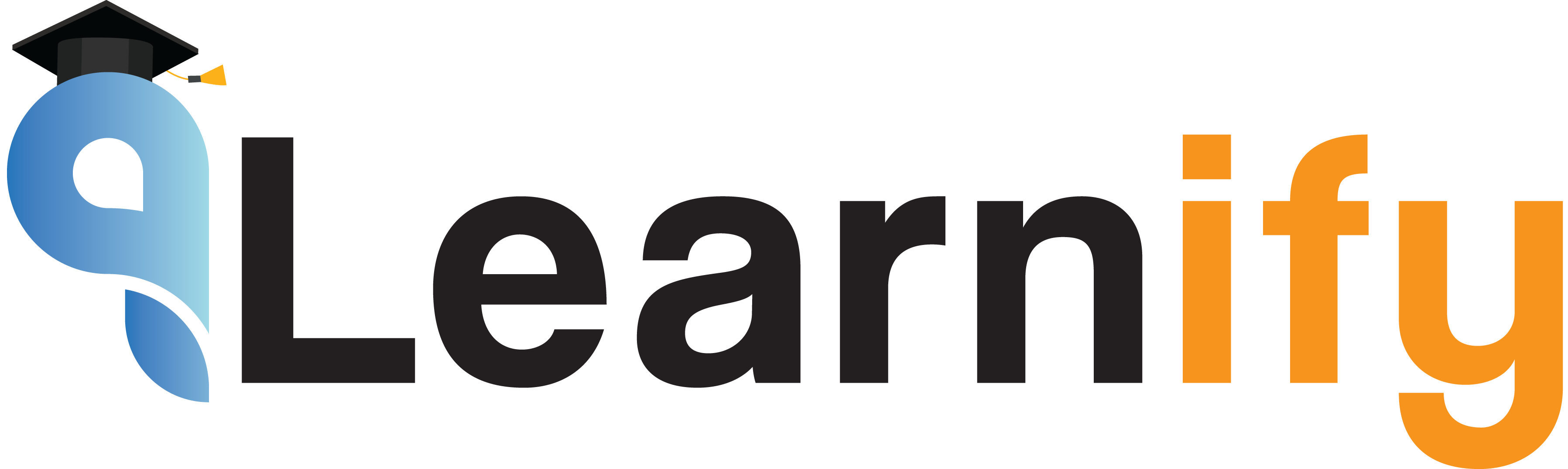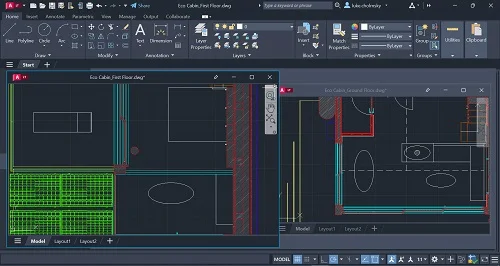The Complete AutoDesk AutoCAD 2D Professional Master Course
- (3 reviews)
$ 0

Engr SM Hedaetullah
B.Sc in Civil Engineering (RU)AutoCAD 2D Course
Overview
- Lectures 91
- Quizzes 0
- Duration 4 hours 05 minutes
- Skill level All Levels
- Language English
- Total Enrolled 20
- Assessments No
Course Description
In this course, you will learn AutoCAD 2013-2024 software. In this modern world as an engineer, we draw and explore a model or drawing by using software to enhance the best quality outcome.
This course was created for total beginners and includes practice files and a practical project so that you may apply the skills as you learn them. You will design your own real-world, realistic project that is representative of the kind you could be asked to design at work throughout this AutoCAD course. You will discover how to create a professional drawing that satisfies industry standards, thereby encouraging you to accomplish even more!
With my professional experience, I have created this course with a proper sequence of steps of topics so that you can understand and learn the proper way. Although the course is focused on AutoCAD, all design concepts and steps are using manuals and command tools for references of parameters. The course focuses on the design practice and knowledge utilized on a professional level worldwide.
After completing this course you will get the following outcomes:
Will be able to operate AutoCAD perfectly.
Will be able to take the critical decision to draw the complex model.
Will be able to work with all AutoCAD 2D tools
Will be able to Draw Floor Plans
And Many more...
Certification
Earn a Qlearnify certificate in AutoDesk AutoCAD 2D to enhance your professional skills.
CLICK HERE TO VIEW CERTIFICATE
Learning Outcomes
- To feel comfortable using AutoCAD
- To learn basic feature of AutoCAD 2D
- To learn advanced feature of AutoCAD 2D
- Using drawing tools
- To learn Annotative Features
Curriculum
-
Basic Introduction to AutoCAD
-
Lesson 1. Introduction to Autodesk AutoCAD Course
-
Lesson 2. Create a Student Account, Download and Install Original AutoCAD
-
-
Learn Basic AutoCAD User Tools
-
Lesson 1. Basic Skill: Move Command Tools
-
Lesson 2. Basic Skill: Show or Hide Manu Bar
-
Lesson 3. Basic Skill: AutoCAD Tools Overview
-
Lesson 4. Basic Skill: Change Background Color
-
Lesson 5. Basic Skill: UCS or Axis Setting
-
Lesson 6. Basic Skill: Show or Hide Grid
-
Lesson 7. Basic Skill: Zoom in or Zoom Out
-
Lesson 8. Basic Skill: Use Pan Tools
-
Lesson 9. Basic Skill: View All Work in One Place
-
Lesson 10. Basic Skill: Regenerating Tools
-
Lesson 11. Basic Skill: Unit Setup
-
Lesson 12. Basic Skill: Dimension Style
-
Lesson 13. Basic Skill: Ortho Mode (F8)
-
Lesson 14. Basic Skills: Hardware Acceleration
-
Lesson 15. Core Skills: Bottom Tools Customization
-
-
Learn AutoCAD Drawing Tools
-
Lesson 1. Core Skill: Line Command (L)
-
Lesson 2. Core Skill: PloyLine Command (PL)
-
Lesson 3. Core Skill: Construction Line Command (XL)
-
Lesson 4. Core Skill: Ray Line Command (RAY)
-
Lesson 5. Core Skill: SPLine Command (SPL)
-
Lesson 6. Core Skill: Circle- Center Radius (C)
-
Lesson 7. Core Skill: Circle- Center Diameter
-
Lesson 8. Core Skill: Circle- 2 Point
-
Lesson 9. Core Skill: Circle- 3 Point
-
Lesson 10. Core Skill: Circle- Tan,Tan,Radius
-
Lesson 11. Core Skill: Circle- Tan,Tan,Tan
-
Lesson 12. Core Skill: Rectangle (REC)
-
Lesson 13. Core Skill: Polygon (POL)
-
Lesson 14. Core Skill: Arc- 3 Point
-
Lesson 15. Core Skill: Arc- Start,Center,End
-
Lesson 16. Core Skill: Arc- Start,Center,Angle
-
Lesson 17. Core Skill: Arc- Start,Center,Length
-
Lesson 18. Core Skill: Arc- Start,End,Angle
-
Lesson 19. Core Skill: Arc- Start,End,Direction
-
Lesson 20. Core Skill: Arc- Start,End,Radius
-
Lesson 21. Core Skill: Arc- Center,Start,End
-
Lesson 22. Core Skill: Arc- Center,Start,Angle
-
Lesson 23. Core Skill: Arc- Center,Start,Length
-
Lesson 24. Core Skill: Ellipse- Center
-
Lesson 25. Core Skill: Ellipse- Axis,End
-
Lesson 26. Core Skill: Ellipse- Elliptical Arc
-
Lesson 27. Core Skill: Hatch
-
-
Learn AutoCAD Modification Tools
-
Lesson 1. Core Skills: Join (J) Command
-
Lesson 2. Core Skills: Explode (X) Command
-
Lesson 3. Core Skills: Trim (TR) Command
-
Lesson 4. Core Skills: Extends (E) Command
-
Lesson 5. Core Skills: Fillet (F) Command
-
Lesson 6. Core Skills: Chamfer (CHA) Command
-
Lesson 7. Core Skills: Copy (CO) Command
-
Lesson 8. Core Skills: Move (M) Command
-
Lesson 9. Core Skills: Offset (O) Command
-
Lesson 10. Core Skills: Rotate (RO) Command
-
Lesson 11. Core Skills: Mirror (MI) Command
-
Lesson 12. Core Skills: Erase (E) Command
-
Lesson 13. Core Skills: Scale (SC) Command
-
Lesson 14. Core Skills: Stretch (S) Command
-
Lesson 15. Core Skills: Set To ByLayer (SETB) Command
-
Lesson 16. Core Skills: Lengthen (LEN) Command
-
Lesson 17. Core Skills: Break (BR) Command
-
Lesson 18. Core Skills: Break At a Point Command
-
Lesson 19. Core Skills: Rectangular Arrary (AR) Command
-
Lesson 20. Core Skills: Path Arrary (AR) Command
-
Lesson 21. Core Skills: Polar Arrary (AR) Command
-
Lesson 22. Core Skills: Edit Arrary Command
-
-
Learn AutoCAD Annotation Tools
-
Lesson 1. Core Skills: Use Dimension
-
Lesson 2. Core Skills: Edit Dimension Style (D)
-
Lesson 3. Core Skills: Use Leader
-
Lesson 4. Core Skills: Edit Multileader Style
-
Lesson 5. Core Skills: Use Multiline Text
-
Lesson 6. Core Skills: Use Singleline Text
-
Lesson 7. Core Skills: Use And Edit Table
-
-
Learn AutoCAD Layers Tools
-
Lesson 1. Core Skills: Introduction to Layer Properties
-
Lesson 2. Core Skills: Create Layer Properties (LA)
-
Lesson 3. Core Skills: Layer ON OFF Command
-
Lesson 4. Core Skills: Layer Freeze and Lock Command
-
Lesson 5. Core Skills: Layer Match Properties
-
-
Learn AutoCAD Block Tools
-
Lesson 1. Core Skills: Create Block (B)
-
Lesson 2. Core Skills: Insert Block (I) and Edit Block
-
-
Learn AutoCAD Properties & Groups Tools
-
Lesson 1. Core Skills: Change Properties of Single Layer
-
Lesson 2. Core Skills: Use Match Properties
-
Lesson 3. Core Skills: Create Groups
-
Lesson 4. Core Skills: Ungroup and Edit Group
-
-
Learn AutoCAD Utilities Tools
-
Lesson 1. Core Skills: Quick Measure
-
Lesson 2. Core Skills: Quick Distance Measure
-
Lesson 3. Core Skills: Quick Radius Measure
-
Lesson 4. Core Skills: Quick Angle Measure
-
Lesson 5. Core Skills: Quick Area and Volume Measure
-
Lesson 6. Core Skills: Quick Calculator Measure
-
Lesson 7. Core Skills: Quick Selection Tools
-
Material Includes
- Certificate of Completion
- One Recorded Course
- Required Course Materials
- 1.5 Year Access
- Certificate of Completion
- One Recorded Course
- Required Course Materials
- 1.5 Year Access
Requirements
- Good Internet Connection
- Need basic Computer Skills
- No AutoCAD experiences needed
- Good Internet Connection
- Need basic Computer Skills
- No AutoCAD experiences needed
Audience
- Anyone who wants to start using AutoCAD in their career
- Anyone interested in AutoCAD
- Anyone who wants to get paid for their AutoCAD skills
- Who want to be professional in AutoCAD
- Anyone who wants to start using AutoCAD in their career
- Anyone interested in AutoCAD
- Anyone who wants to get paid for their AutoCAD skills
- Who want to be professional in AutoCAD
Instructor
Engr SM Hedaetullah
B.Sc in Civil Engineering (RU)Engr. SM Hedaetullah graduated from the University of Rajshahi with a degree in civil engineering. He began as a Site Engineer at Innovative Design & Construction, Bogura, in 2020 and was promoted to Junior Structural Engineer in 2021. Later that year, he joined TMSS B.Sc. Engineering College as a Lecturer and became Department Head, serving until December 2024. He now works as a Structural Engineer at Survey & Design Engineering, Mirpur-12.. Engr. SM Hedaetullah also serves as an Instructor, Structural Designer, Site Inspector, and Construction Consultant. Learn More...